OMNIA Standalone 2.4 - Upgrade
CONFIDENTIAL - MAY 2024
UPGRADE PROCESS
IMPORTANT WARNING.
BACKUP YOUR DATABASE BEFORE STARTING THE UPGRADE PROCESS TO AVOID ANY RISK OF DATA LOSS.
Download the installation package “omniastandalone_24.zip” clicking on the "Download" button below.
Unzip the “omniastandalone_24.zip” file and save the extracted “omniastandalone_24” folder on your download folder or desktop.
Run the “setup.exe” file contained in the “Omnia” subfolder. The files directly distributed by COSMED are virus-free, any prompt on suspicious file at this stage can be ignored.
The setup will automatically uninstall any existing OMNIA installation. Once the uninstallation is completed, run “setup.exe” once more.
Follow the on-screen instructions.
NOTES
FOR K5 and Q-NRG/Q-NRG+ USERS ONLY.
We strongly recommend to have always both software updated.
Please, check the latest software version and request your upgrade.
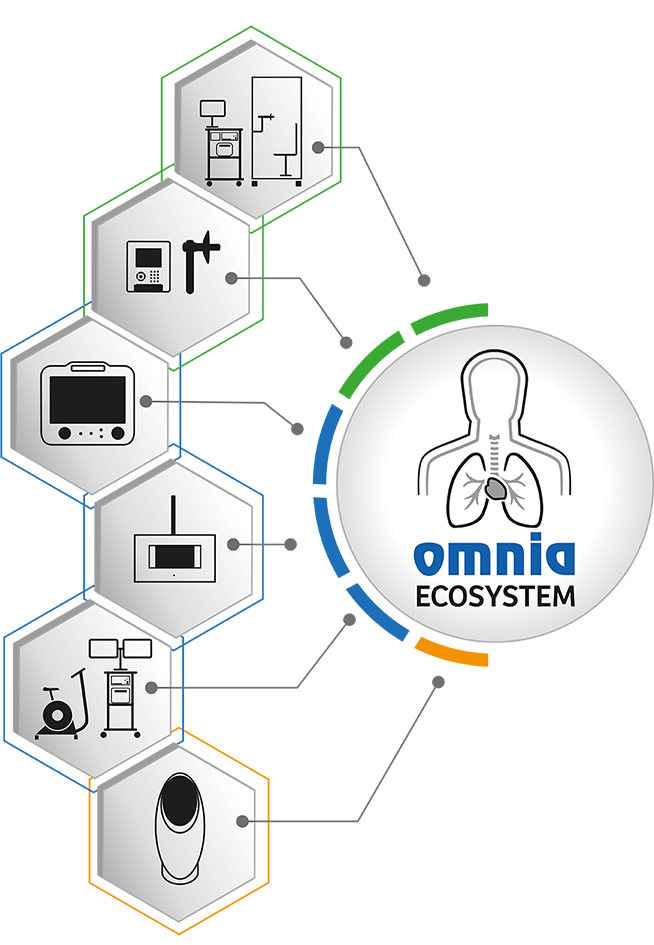
Get in touch
COSMED strives to provide the best service possible with every contact!
Fill the online forms to get the info you're looking for right now!