K5 Firmware 2.0.6 Upgrade
CONFIDENTIAL - DECEMBER 2020
UPGRADE PROCESS
IMPORTANT: THE FIRMWARE UPGRADE PROCESS WILL ERASE ALL DATA STORED ON K5 UNIT. DOWNLOAD ALL TEST TO YOUR PC BEFORE UPGRADING.
Connect a SD card to the host PC (through a card reader)
Get the installation file by clicking on the "Download now" button below.
Unzip the downloaded zip file content into the root directory of the SD card, this will create a directory named “_cosmed” containing some binary files
Safely eject the card from the PC card reader.
Turn off the K5 and remove the battery cap (make sure that the battery remaining capacity is at least 20%)
Plug the SD card with the new firmware into the SD slot, paying attention to the orientation of the card.
Turn on the K5. The firmware update starts automatically.
At the end of the process the K5 will automatically reboot.
Remove the SD card and close the battery cap
NOTES
- The SD card must be SDHC with a maximum storage capacity of 32 GB, formatted FAT32
- Once the K5 2.0.6 version is installed, downgrade to previous FW version are not allowed
FOR OMNIA USERS ONLY
We strongly recommend to have always both firmware and software updated. Choose your language below to check the latest OMNIA version and request your upgrade:

Get in touch
COSMED strives to provide the best service possible with every contact!
Fill the online forms to get the info you're looking for right now!